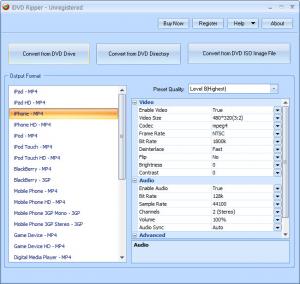iDVD Ripper
1.57
Size: 11.01 MB
Downloads: 4334
Platform: Windows (All Versions)
If you value your DVD collection, then you would probably want to avoid wearing out your discs. The best solution is to rip your DVDs and play them on the hard drive, while the discs themselves stay safe and unscratched on your shelve. iDVD Ripper is capable of ripping a DVD's contents faster than other similar applications and it allows you to save them in numerous formats. The software's design is quite simple, so anyone can use it, including inexperienced users.
Installing iDVD Ripper is an easy procedure and it should not take more than a minute. The application is developed for Windows 2000, XP, Vista and Windows 7 and you can use it on 32-bit operating systems, as well as 64-bit ones. Its system requirements are modest and you won't have to install additional tools or drivers.
To prepare a ripping process, it is sufficient to select a source and an output format. The program supports almost all popular video and audio formats, including MP4, AVI, WMV, MPEG, MP3, WAV and others. A quality preset can be selected from a drop menu, on the same interface, but iDVD Ripper provides a series of options for advanced users as well. You may select video and audio drivers, a bitrate and framerate, codecs and so on.
When your configurations are complete, you may click one of three buttons, above the output settings, depending on the media's source. You can target a DVD drive or a specific folder on your disc. It is also possible to rip and convert a DVD movie from ISO images. If a DVD is saved as an ISO image on your hard drive, you just need to select it, on a standard Open window.
Regardless of the selected source or made settings, the software allows you to target individual titles, from the loaded DVD or ISO image, enable or disable audio tracks and subtitles, for individual items. Finally, you must specify an output path and click a button to start the ripping process.
Pros
You can rip and convert loaded DVDs or ISO images. The application supports numerous formats, for computers, mobile devices or gaming consoles. It allows you to make various quality settings manually or select a predefined set of configurations.
Cons
There are no obvious disadvantages to mention. If you want to back up your DVD movies without wasting too much time, iDVD Ripper is the tool you need.
iDVD Ripper
1.57
Download
iDVD Ripper Awards

iDVD Ripper Editor’s Review Rating
iDVD Ripper has been reviewed by Frederick Barton on 21 Mar 2013. Based on the user interface, features and complexity, Findmysoft has rated iDVD Ripper 5 out of 5 stars, naming it Essential